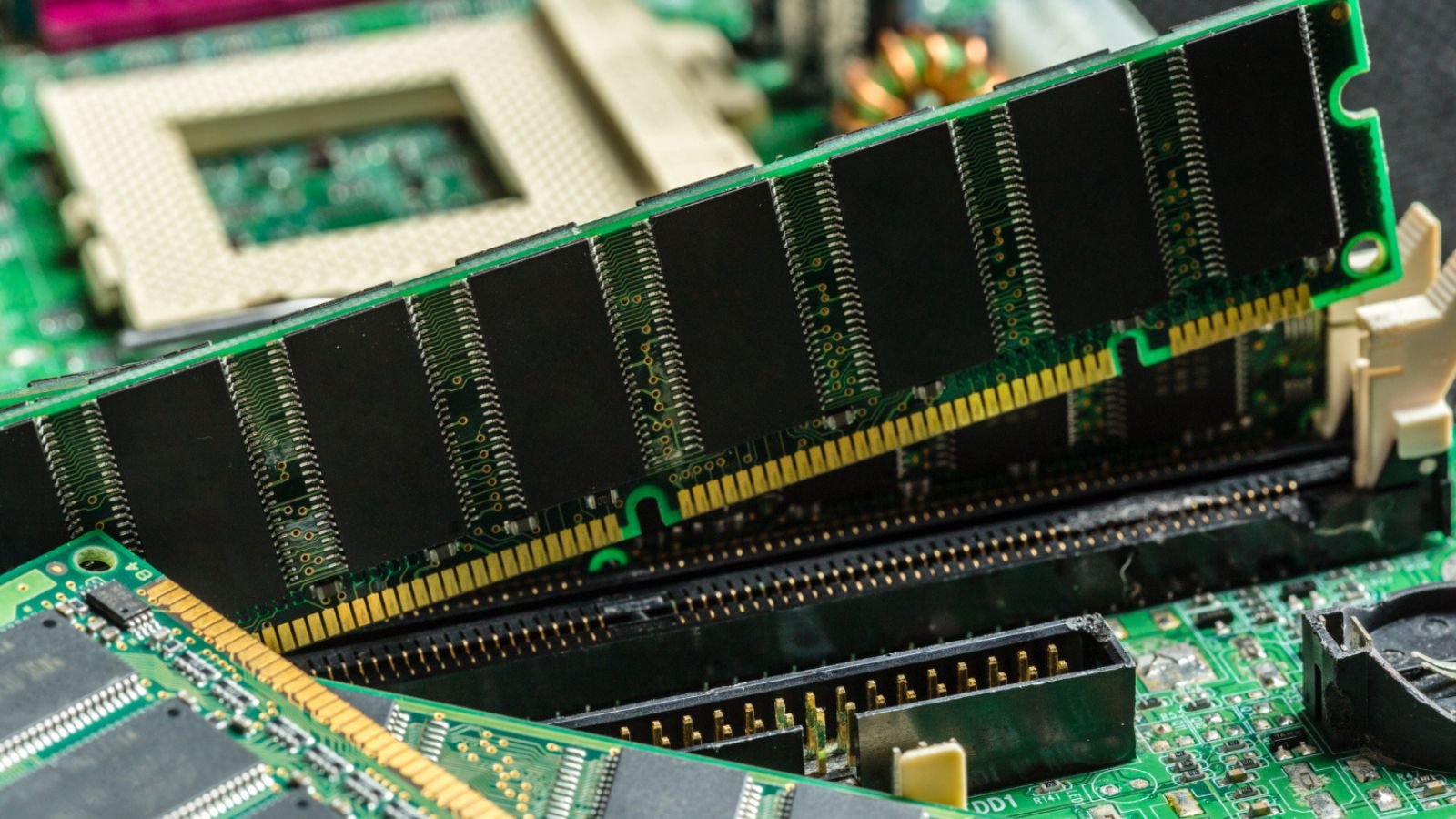
When shopping for a new laptop, most people will look for dazzling specs such as CPU speed, display resolution or storage. While these features are important, there is one aspect that will make a big difference on a day-to-day basis, and that is RAM (Random Access Memory). Knowing the RAM; why do you need it and how much your want will help you save those agonizing moments when your computer starts to slow down, or you are not able to work efficiently when you are multitasking.
What is RAM and Why It Matters?
RAM (Random Access Memory) is your computer’s memory selection in which it stores data for you so that your computer could access it every time your computer is running a program. Unlike other storage components like SSD and HDD, RAM is known as a Volatile memory as the data that is stored inside the RAM will be deleted when the computer is switched off. The more RAM a laptop has the more data can be loaded into the device’s active memory, therefore, operations will be faster and more responsive.
When the RAM is full, then the operating system uses the disk storage for virtual memory which is very slow. This slowdown is more noticeable in situations where several applications are running and the tabs are switched among several applications or resource-hogging applications such as video editors or games are used.
RAM vs Storage: Why RAM Is More Important?
Most notebook computer purchasers have got the misconception that storage is more crucial than the RAM. Anyway, while it is nice to have a large SSD or H.Quick to store files, photos, video etc., has nothing to do directly with improving the speed of applications in use.
And the answer to why RAM should be the first?
- Multitasking becoming sluggish at times and adding more RAM helps to keep more apps and browser tabs open without lag times.
- Laptops that have low RAM tend to be sluggish when it comes to response times to basic tasks or maybe even stutter or freeze.
- Granted, applications and computer operating systems are becoming more and more demanding, but the more you do have, the larger your laptop lives.
- Even if you have the fastest CPU or the SSD Drive, but if you do not have enough RAM then it will slow down your system and will degrade the User Experience.
How Much RAM Do You Need?
The amount of RAM you need depends on the way that you use it. Here’s a general guideline:
- 8GB RAM: Suitable for internet usage, streaming and word and photo processing on a daily basis.
- 16GB RAM: Recommended for heavy multi-tasking, gaming, video editing, running VMs
- 32GB or more: This amount of RAM is suitable for professional applications such as software development, 3D rendering and big data analysis.
Choosing the right amount of RAM is the key to ensuring your laptop will have the capacity to oversee your existing needs in addition to having a little bit of cushion to further upgrade any programs.
How Much RAM for Your Game and Creations?
Tthe capacity of RAM is of extreme importance to the gamers and creative people. Modern games and graphics-intensive applications are quite demanding in terms of memory, so games require a lot of memory to load in-game assets quickly and ensure a smooth experience. Low amount of RAM may result in increased loading time, frame drop and crash.
Additionally, more RAM is required by creative programs such as Adobe Photoshop, Premiere Pro, and After Effects. Especially in conjunction with larger media files and more complex effects will also future proof your working memory considerably and doubling the RAM will make your RAM even more effective than ever before, with remarkable impact on your entire working flow.
Brand of RAMs & Support Laptops
It is important to know what type of RAM as well plus how the RAM needs to be configured for your laptop:
- DDR 4 vs. DDR 5: DDR 5 RAM is the latest standard and it allows greater bandwidth and efficiency when it comes to power usage compared to DDR 4.
- Single vs. Dual Channel: Dual channel RAM can have performance improvements, as it can access both memory modules simultaneously.
- Upgradable or Soldered RAM: Some laptops have RAM which is easily upgradeable whereas others have the RAM soldered onto the motherboard making further upgrades impossible.
- Compatibility: Check will help you to optimize the memory usage of your laptop without the need of the installation issue.
Signs You Need More RAM
Although your laptop may seem to be “fast enough”, there are some things that your laptop will struggle with that point to the requirement to add more RAM:
- Ability to slow down the system (used when multiple applications are running);
- There are no slow tabs, and the browser frequently freezes.
- Programs crash or throw an out-of-memory exception.
- Holding up editing videos or images.
This allows you to upgrade the RAM as soon as possible and avoid frustration with these signs.
How to Upgrade RAM?
Upgradable laptops are cost-effective to provide the user with performance improvements by increasing the amount of memory. Here’s a general approach:
- Go to the manual of your laptop and take a look at the Max RAM acceptance.
- Purchase the right type (DDR4/DDR5) and speed of RAM modules
- Follow the manufacturer’s instructions for safe installation of the RAM or hire a professional to install it.
- See that operating system recognizes the new memory or not.
RAM upgrades are not always better performance than better CPU or better storage but they can also allow greater visibility when it comes to multi-tasking and performance-intensive applications.
Conclusion
RAM plays an important role in the speed, the multitasking, performance of the laptop. While CPU speed, storage and display quality are all important specifications, honing in on RAM is a great way to make sure that your laptop can match up to present and future software needs with ease.
And for most users, 16GB of RAM is a solid amount of RAM for gaming, content generation and even general use. If you have 8GB it’s sufficient for casual users, but if you have even more RAM then you have peace of mind and you will future proof your computer.
Whether you are contemplating an upgrade of your existing laptop, or a new purchase, keeping an eye on the RAM will be the difference between a world of underperformance and a world of increased performance and productivity.
By buying RAM smart and you are going to enjoy a faster, longer lasting and efficient laptop in the end.
Also Read: Pixel Watch 4 – Is It Worth Upgrading From Pixel Watch 3



